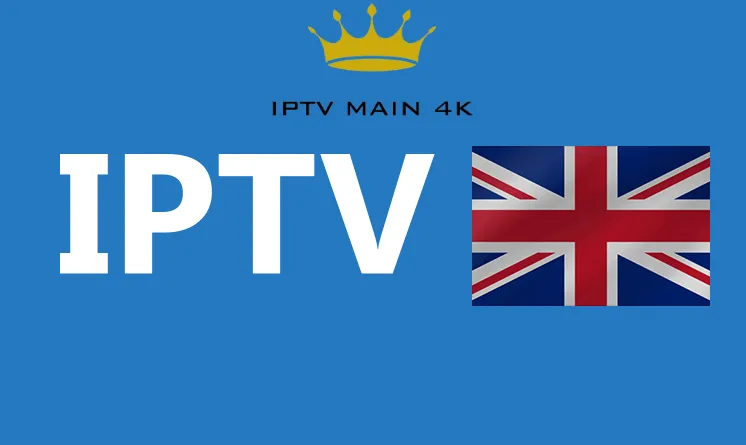Using firestick for IPTV Streaming
firestick for IPTV Streaming
Why Opting Against a Firestick for IPTV Streaming Makes Sense
Discover why relying on a Firestick for IPTV streaming might not be the optimal choice. A key factor lies in the limited hardware resources inherent to Firestick devices. Their compact form factor may result in insufficient RAM and CPU power, struggling to handle resource-heavy apps or high-definition video content effectively.
Additionally, sluggish internet speeds compounded by weak Wi-Fi signals can exacerbate disruptions in IPTV streaming, leading to buffering woes and connectivity hiccups. Moreover, the absence of certain IPTV apps on the Amazon Appstore necessitates users to turn to third-party app downloads through sideloading, presenting further challenges.
Using Firestick for IPTV
This third party apps are not regularly updated and designed to work with an amazon firestick, you can compare this with a sort of modification. Third part apps can cause incompatibility issues, compatibility issues means that the software applications can’t work good together.
This doesn’t mean a firestick can’t work at all, it can work but for a regular user it’s not the best option.
If the developers of the firestick had developed an application that would work well for iptv streaming then it would probably had worked more stable and have a better user experience.
You cannot guarantee that it will operate without problems with sideloading applications that can be installed online. However, this form of downloading online apps outside the appstore holds potential risks as such applications may contain malware which can compromise user devices and their privacy.
Firestick is actually not designed for IPTV
Contrary to its primary design, the Firestick serves as a video media casting device primarily tailored for platforms like YouTube or Netflix. However, through sideloading applications, it becomes feasible for IPTV streaming.
It’s crucial to note that installing applications from unknown sources should be done cautiously, ideally only from official websites.
While the Firestick offers affordability and convenience for accessing IPTV services, its inherent limitations in hardware resources and network connectivity must not be overlooked. This can result in instability compared to dedicated IPTV boxes or smart TVs.”
What else i have to use for iptv streaming?
The best option you can use for iptv streaming is a dedicated iptv box that is made for streaming iptv, this devices can better handle data to decoding to your tv. It can able to process to download lower bandwith data compression with the h.265 video encoding algoritms. To prevent latency and buffering. You have to take into account that you purchase iptv boxes that deliver quality, dont go for the cheap ones if you don’t know, ask an expert which brands are recommended. Good brands of iptv decoders has also its own application for IPTV, this devices are designed for iptv streaming and gets regulary updates.
Infected IPTV Decoders
Beware of Potential Malware Risks in IPTV Android Boxes
Some IPTV Android boxes may harbor backdoor malware, posing severe threats to users’ privacy and security. This malware can clandestinely spy on users, monitoring their online activities and capturing sensitive information like passwords and logins. Moreover, it can utilize the compromised device to launch cyberattacks such as DDoS attacks on online network services, leading to system crashes and unavailability.
firestick for IPTV Streaming
Additionally, the malware might engage in covert cryptocurrency mining, profiting from users’ resources without their knowledge, or display intrusive advertisements to generate revenue for the malware distributor. However, it’s essential to note that not every device sold online is infected.
To safeguard against such risks, it’s advisable to purchase IPTV devices only from reputable brands known for quality and reliability. Furthermore, users should proactively check for malware presence on their devices and avoid logging into sensitive accounts like banking or email on IPTV decoders.
Implementing additional security measures such as two-factor authentication (2FA) for account protection and investing in a robust router with an Intrusion Detection System (IDS) can further bolster defenses against malicious activities